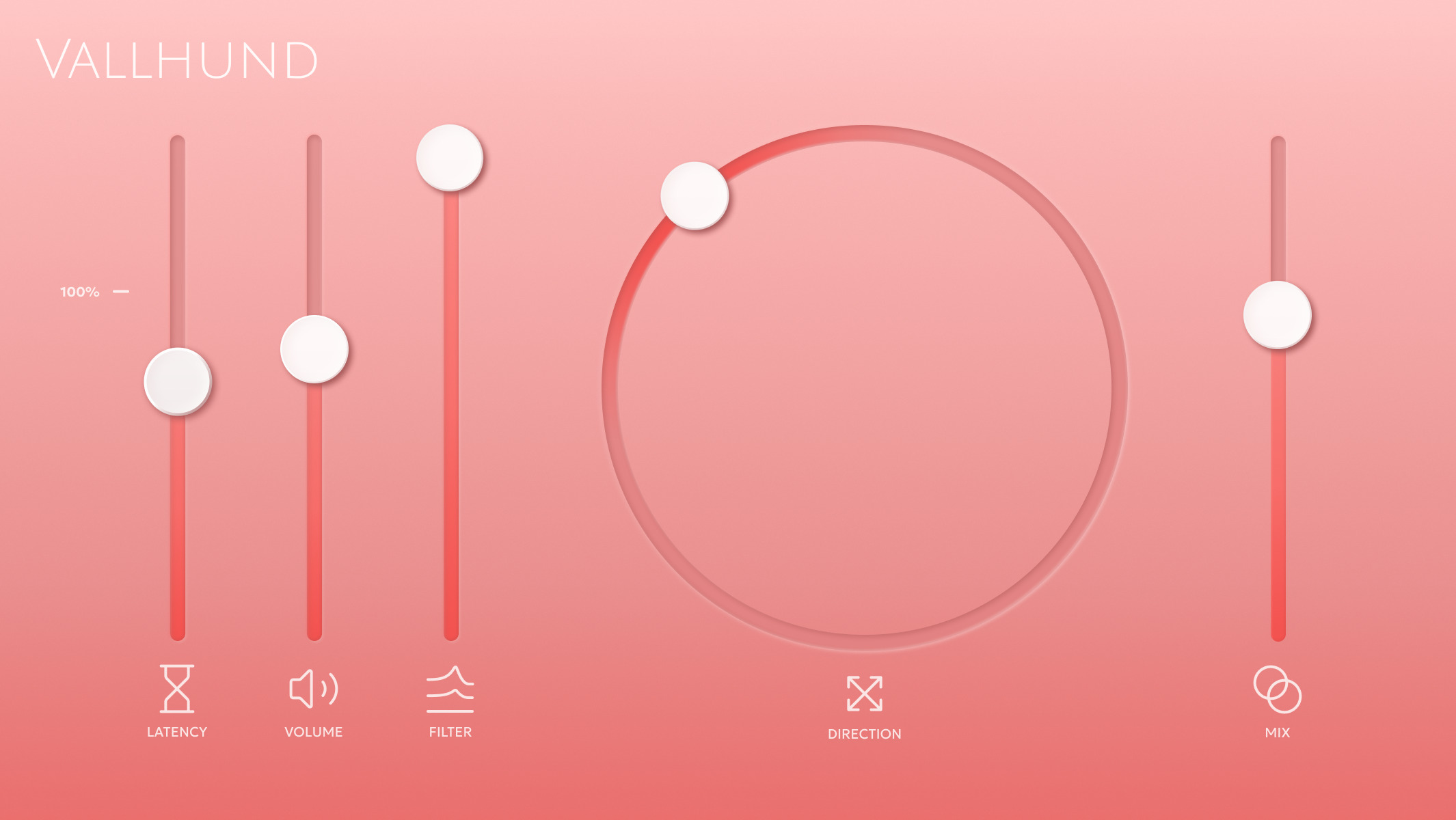
Vallhund Binaural Panner
Binaural Panning Made Easy
VST3 · AU
Vallhund Binaural Panner
Vallhund is a minimalist binaural panner that lets you accurately place your sound source anywhere in the stereo space. This is achieved by giving you complete control over the three most important parameters affecting human perception of sound directionality: the level balance between L/R channels, the latency offset between L/R channels, and the azimuth-dependent filtering created by the shape of our ears. How and why this works is described in more detail in the “Under the Hood” section.
Here are some other notable features of Vallhund Binaural Panner:
- Minimal-phase filters that keep transients clean
- Independent control over the spatial cues
- CPU- and memory-efficient implementation so you can use the plugin freely without performance concerns
Under the Hood
Vallhund is essentially an HRTF with each dimension of the spatial cues separated into its own controllable parameter. For those not familiar with HRTF (Head-Related Transfer Function), it’s a model that describes how our auditory system receives sound depending on the angle from which the sound arrives.
Some aspects of the HRTF are intuitive while others are less so. For example, it’s easy to see that a sound source on the right side of the head will be perceived as louder by the right ear, while the left ear hears it softer due to head shadowing. This is what the Volume control corresponds to. Setting Volume to 100% mimics the channel level difference our auditory system expects for a sound arriving from the direction set by the Direction control.
Continuing the same example, the left ear would also receive the sound slightly later than the right ear. We control this with the Latency control. Setting Latency to 100% reproduces the typical interaural time difference an adult would experience for a sound arriving from the current direction.
Lastly, there’s the Filter section, which corresponds to the azimuth-dependent filtering performed by the outer ear (pinna). Depending on the direction of the sound, the shape of our ears subtly reshapes the frequency content. Everyone’s ears are different, so responses vary, but we’ve identified the most perceptually important features that tend to generalize well. These filters are implemented as minimal-phase responses and optimized using machine learning to closely resemble real world HRTF behavior.
Key Controls
-
Direction: Set the perceived location of your sound source. Virtually place it left, right, or anywhere in between!
-
Latency: Adjusts the strenght of the timing difference between the left and right channel, this is essentially a control for the Haas effect. But be careful with this since it can introduce phase issues for playback in mono.
-
Volume: Fine-tune the loudness difference between the left and right channels to reinforce the perceived direction of your source. A subtle shift can add depth and realism, while an exaggerated setting can create a striking directional emphasis.
-
Filter: Control how strongly the HRTF-based filtering is applied. This lets you refine the tonal character of your panned sound, from a neutral balance to a richly emphasized directional signature.
Requirements
- Mac: Any Apple Silicon CPU running Mac OS Sequoia or later
- Windows: Any modern x86-64 CPU running Windows 10 or 11
Changelog
- Fixed a startup sync issue between the GUI and internal plugin state